WordPress Optimisation
Speed Up WordPress
WordPress is a good platform. One flaw that it suffers from, however, is it can be prolonged.
Without taking the proper precautions, you could end up with a slow site. That’s not only a trouble for repeat visitors but will make you lose customers.
It is shown that, if your website takes more than 3s to load, you are going to lose 40% of your visitors. So you have to work on the speed issue and need to fix it but if you don’t know how to do it or your not professional in this then WordPress Speed fix services will work for you.
Why WordPress Site Speed Matters?
When a person arrives on your website for the first time, you only have an initial 10 to 15 seconds to take their attention to turn them to hang around.
According to Microsoft Bing search team report, 2-second extended delay in page responsiveness decreased user satisfaction by 3.8%, increased lost income per user by 4.3%, and decreased clicks by 4.3%.
If your site takes too long to load, most visiter go back to another result.
Not only that, but Google now incorporates site speed in it’s ranking algorithm. That means that your site’s speed impacts SEO, so if your website is slow, you’re not only losing visitors from impatience but also reduced rankings in search engines.
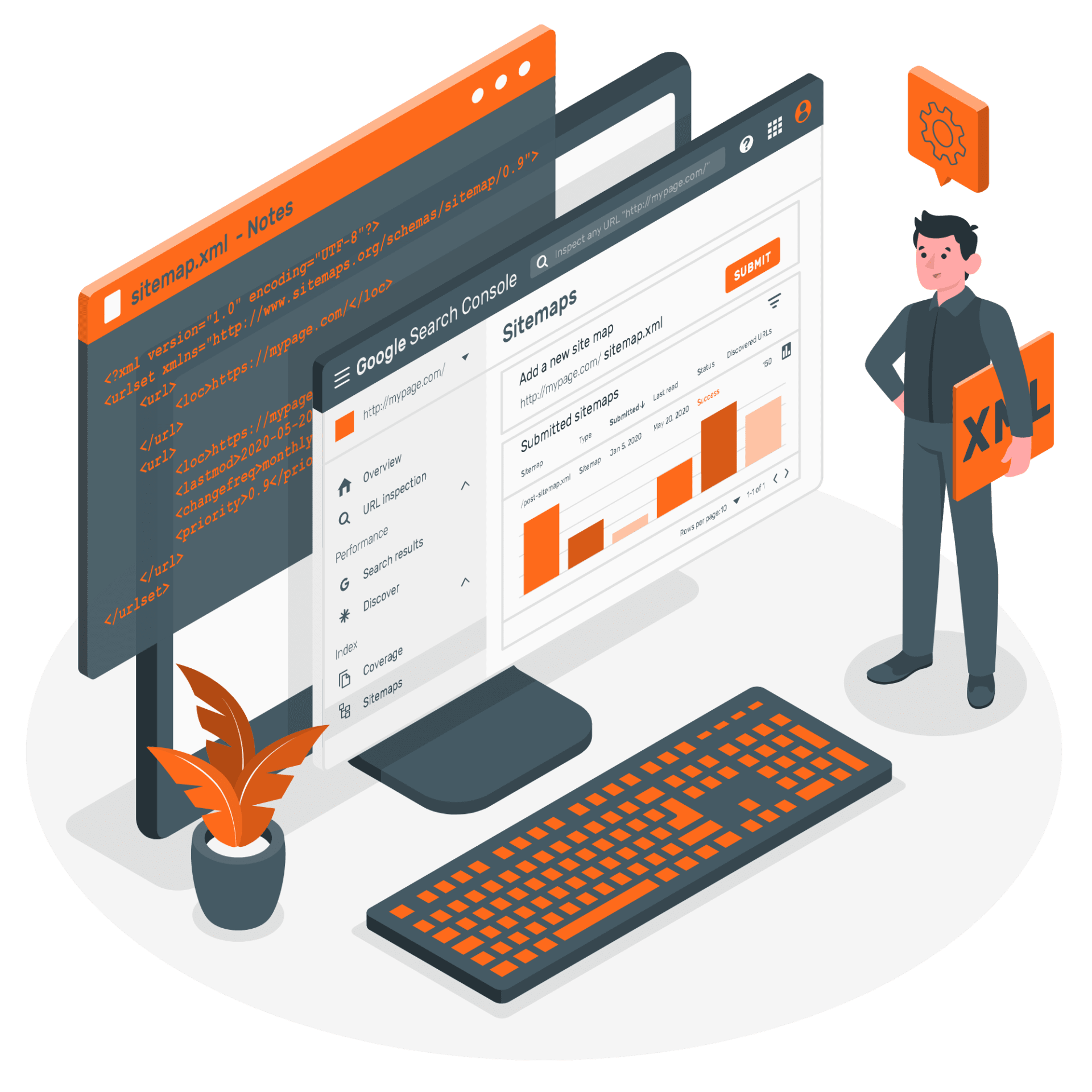
How to fix WordPress Speed ?
Here are three steps to fix issues with the site’s speed:-
Speed Optimizations & Optional Implementation of Cloud flare CDN
Once we’ve fixed the problem of the slow speed, we will focus on building your site as fast as logically feasible.
We’ll need to reconfigure your WordPress settings to enhance your image size and compression, optimize your caching and tweak your database for highest speed. These things have a surprising effect on loading speed.
These are not required by importance or any rules, we’ve collected everything we’ve learned about how to speed up WordPress page loads, here are some excellent tips.
Choose a good host
You are choosing to host three things always to consider speed, support and security. Hosting services are accessible in a wide variety of prices ranging from a few dollars a month to thousands of dollars. If you’re a small business just started, you can do well with a cloud, virtual private server, or run service price ranging from $10 to $100 per month.
On shared hosting, you share the server resources with multiple other buyers. This means that if your neighbouring site gets more traffic, then it can affect the whole server performance, which is slow down your website.
Start with a solid framework/theme.
The default WP theme is lightweight and very speedy.
That’s because they have the “guts” simple; as compare to bloated frameworks which have many features that you will not use, slowing your site to a crawl. Fastest loading premium framework is the Focus Theme Framework, particularly the new Focus skin. It exceeds the underlying WordPress themes by being very easy to customize.
It’s an amazingly robust framework that won’t slow down your site with excess plugins or custom edits. Make the changes directly from the theme and avoid bloat.
Use a valuable caching plugin.
WordPress plugins are beneficial, but some of the highest falls under the caching category, as they drastically increase page loads time, all of them on WordPress.org are free and simple to use.
Use any caching plugin; it has all of the features you require and is very easy to install and use.
Just install and activate, and what your page load faster as elements are cached.
Use a content delivery network (CDN)
Optimize images to load quickly
If your images are not optimized, then they could be harming more than helping. Non-optimized photos are one of the basic speed issues that we face on beginner websites.
When you upload a photo from your phone or camera, we suggest that you use photo editing software to optimize your images.
In original formats, these photos may have large file sizes. According to the image file format and the compression you want in your editing software, you can reduce image size by up to 5x.
Optimize your homepage to load quickly
Some easy steps that will ensure that your homepage loads fast, which is the crucial part of your site because visiter will be landing there the most frequently.
Things that you can do include:
- Show extracts instead of full posts
- Decrease the number of posts on the page
- Remove optional sharing widgets from the home page
- Delete inactive plugins and widgets that you don't use or need
- Keep in minimum! Readers for content
Optimize your WordPress database
After working on WordPress for a while, your database will have lots of data that you don’t need now. For enhanced performance, you can optimize your database to get rid of all that useless data.
This will be easy to manage with the WP-Sweep plugin. It allows you to delete your WordPress database by removing things like trashed posts, revisions, unused tags, etc.
Disable Hotlinking and Leaching
If you’re producing quality content on your WordPress site, then the sad truth is that it may be get stolen sooner or later.
One way this occurs is when other websites serve your images directly from their URLs on your website, rather than uploading them to their servers. They’re stealing your hosting bandwidth, and you don’t get any traffic to show for it. Some content scraping websites automatically generate posts by stealing your content from your RSS.
Add LazyLoad to your images.
If you add multiple images, multiple videos embed, and photo galleries to your blog posts, then your website can help from lazy loading.
Instead of storing all your images and videos at one time, lazy loading downloads only those that are visible on the user’s screen.
As a user scrolls down, website loads images that are now visible in the browser’s viewing space. This speeds up your page loads, also save bandwidth by loading minimum data for users who don’t scroll down on your pages.
Replace PHP with static HTML
WordPress is written in PHP. It is a server-side language; it is installed and runs on your hosting server.
All good WordPress hosting firms use the stable PHP version on their servers. However, it is possible that your hosting firm is running a bit older PHP version.
Latest PHP 7 is faster than its old version. That’s a massive performance boost that your website must take advantage.
You can view which PHP version your website is working on by installing and activating the Version Info plugin.
Limit Post Revisions
Post revisions take space in your database. Some users think that revisions can affect database queries run by plugins. If the plugin doesn’t accurately exclude post revisions, it may be slow down your site by searching unnecessarily.
You can easily limit the revisions. WordPress has for each article. You need to add one line code to your wp-config.php file.



